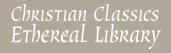- |
User Links
Adding a Cover Image
To add a cover image, save the image to your computer. Then, under Editor Tools-Add New, click on "Media File," Select "Image," and click on "Choose file" to find the file you saved, then click Upload. A URL should appear. Right click on the URL and select "Copy link address". Then paste the address into the Cover image box in the hymnal.


 My Starred Hymns
My Starred Hymns