- |
User Links
Hymns printed on endpapers
You are here
Thu, 09/06/2012 - 02:48 — Haruo
I am looking at my copy of the Canadian Edition of what the database calls, in its American edition, SSH21912. I'm thinking I'll call it SSH2CA12. It has a song printed on the inside front cover and fly leaf. Should this be numbered "0" or "i" or what? Otherwise, it is identical to the American edition except for replacing 26 with "O Canada!" and 27 with "The Maple Leaf for Ever". Oddly (to my way of thinking) it retains "My Country, 'Tis of Thee", which I think of as a quintessentially US song despite the ambiguous tune. It does not contain God Save the King.


 My Starred Hymns
My Starred Hymns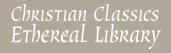

Comments
I succeeded in part of the task
I managed to copy all the contents of SSH21912 over to SSH2CA12, but they all have "a" prefixed to the hymn numbers, and I still need to come up with scans of the Canadian pages to replace the page scans at a26 and a27. Is there a quick fix for the prefixed a's?
Oops. Error in deleting page scans
I tried to get rid of the page scans at a26 and a27 in the Canadian edition by using the "Delete individual page images" editor's tool, but they're still there and the page scan at a20 has for some reason disappeared. Nothing like them quanta, eh?
Hymns in end pages, copying hymnals and adding page scans
We typically do not include hymns added to the end pages, but if you want to you can number them "0" or "i". There is no easy way to get rid of the a's before the numbers. I change them all by hand. You can clear the hymnal and re-copy it. There is an option copy the hymns to an empty hymnal which will copy it exactly without the prefixed a's. The best way to replace page scans is to upload individual page scans. This will replace the page that is there unless you check the box to splice the page in, which will move the pages over to make space for the new page.
Extracting a spreadsheet
What about extracting the data as a spreadsheet, replacing "a" in that column with "", and then reinstalling the spreadsheet? I thought I recalled reading something (probably from Harry) one time about how to extract a spreadsheet... but I don't remember the details.
I see it
It's in the Editor Tools menu: Download as a spreadsheet. Will try that